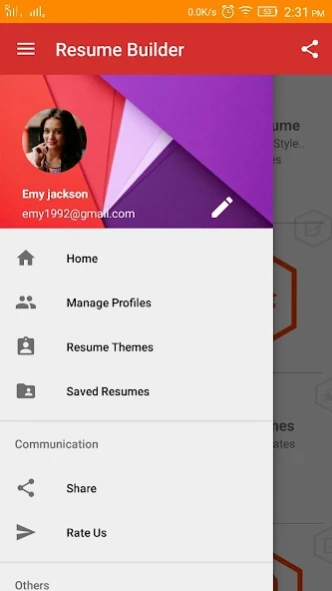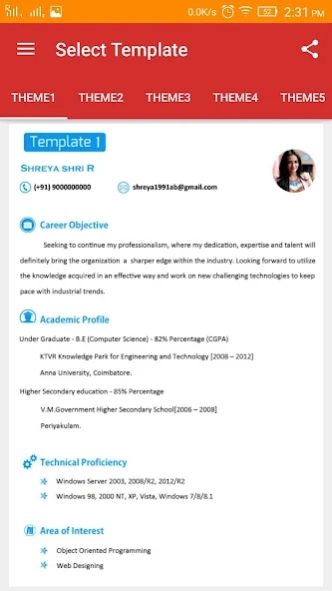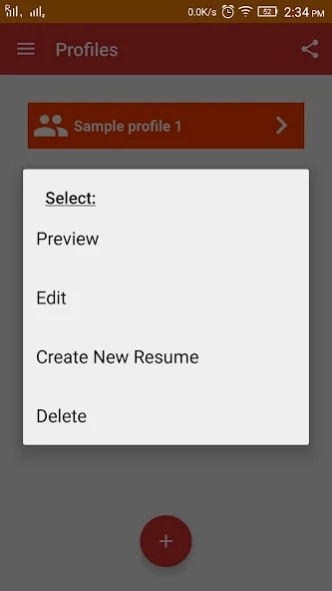Resume Builder 1.0.3
Free Version
Publisher Description
Resume Builder - Build a professional Resume / Curriculum Vitae – CV in three minutes
The Best Info graphic Resume / CV creation App in Google Play store- Resume Builder App
• Easy, Instant Access resumes / CV in less than a minute.
• Edit, modify and create unique resumes / Curriculum Vitae – CV for specific jobs
• Create/ edit resumes/ CV and share them by email in few minutes
• Store and access the resume / Curriculum Vitae – CV whenever you want
• Light size, PDF files
• Colorful, Info graphic, easy to use templates
Resume, also popularly called Curriculum Vitae – CV , is the first, concrete step towards job search and interviews. Your Resume / CV –Curriculum Vitae, speaks a lot about your personality and reflects your professional approach in a job Interview.
Are you looking for a free, professional, Info graphic resume /Curriculum Vitae – CV to highlight your professional skill while applying for job interviews? Info graphic resumes / CV are the new , precise way of attracting employers ,even before the interview. Our free Resume builder app helps you to create your resume / curriculum Vitae, in quick, six steps.
Writing a good, to the point resume / CV is the key to success in any job interviews. Our Resume builder app, covers the following areas in an effective, info graphic display;
• Summarize your career objective – clear tone setting for a CV / resume
• Capture all your academic details
• Capture your work experience
• Highlight your career achievements
• Highlight your interests and focus areas
Our free Resume builder app uses a solid, time-tested and HR approved patterns for building a powerful resume.
Only Resume builder app / CV App designed with inputs from HR professionals
Recommended and featured by HR Professionals Forum – Best infographic Resume app in Android
Resume Fonts, Resume Info graphics, Resume titles – All approved by leading HR interview panel members.
Full Features- Free Resume Builder APP / CV builder APP for new generation Job applicants
• Creates cross-platform compatible PDF resumes / CV
• Email resumes directly
• Export to 3rd party Apps such as Whatsapp, Gmail, etc to upload
• Create unlimited resumes, one for each company if you want
• 16 professionally drafted templates / examples
• Completely customized
• Integrated spell check to help avoid typos
• Live Pre-views
• Anytime 24x7 edit- local edit and share access
About Resume Builder
Resume Builder is a free app for Android published in the Teaching & Training Tools list of apps, part of Education.
The company that develops Resume Builder is In22 Labs. The latest version released by its developer is 1.0.3.
To install Resume Builder on your Android device, just click the green Continue To App button above to start the installation process. The app is listed on our website since 2017-09-19 and was downloaded 6 times. We have already checked if the download link is safe, however for your own protection we recommend that you scan the downloaded app with your antivirus. Your antivirus may detect the Resume Builder as malware as malware if the download link to com.in22labs.ResumeBuilder is broken.
How to install Resume Builder on your Android device:
- Click on the Continue To App button on our website. This will redirect you to Google Play.
- Once the Resume Builder is shown in the Google Play listing of your Android device, you can start its download and installation. Tap on the Install button located below the search bar and to the right of the app icon.
- A pop-up window with the permissions required by Resume Builder will be shown. Click on Accept to continue the process.
- Resume Builder will be downloaded onto your device, displaying a progress. Once the download completes, the installation will start and you'll get a notification after the installation is finished.